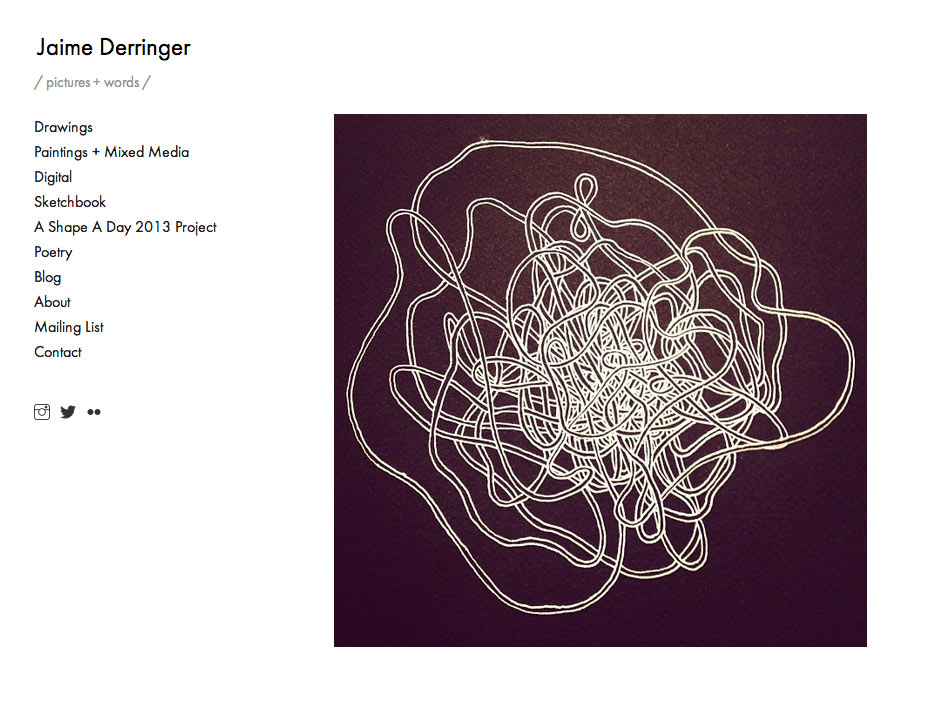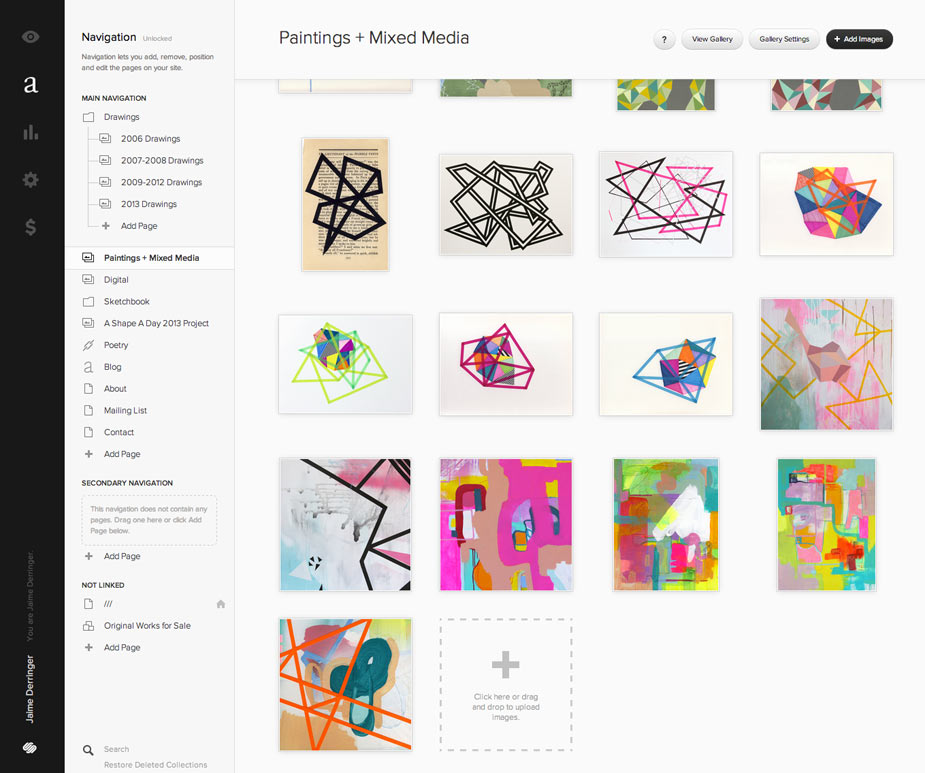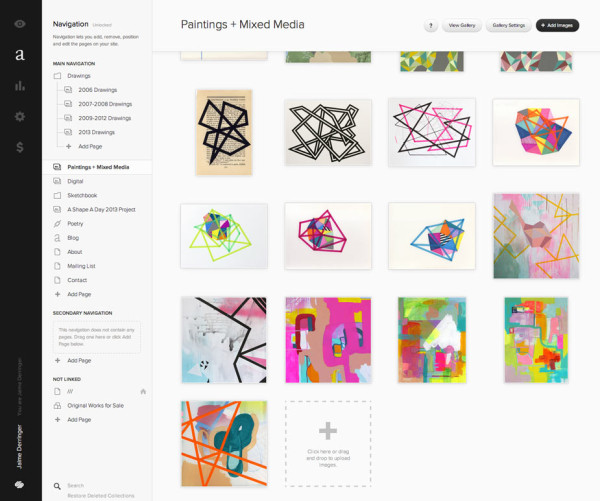I’ll admit it, I love WordPress. That’s what we use here on Design Milk and that’s what I’ve been using for the past seven years. So when I finally decided that I wanted to launch a personal website, I didn’t even think twice before using WordPress. However, the thing about WordPress is that it’s just a shell, which is great when you’re building a complex site, but not always ideal when you want something simple. You have to customize and add plugins for just about every little thing you want, and some plugins don’t work with this version or this plugin and so on. There are 500 million website templates to choose from but from experience, many of them are not easy enough to customize and most are a CSS nightmare. Plus, you have to upgrade versions every 3 months. I do it all day every day here with Design Milk, and honestly, it’s tiring. The last thing I want to do after dealing with WordPress all day long is spend my entire evening trying to figure out why this plugin isn’t working correctly or where to change that font in the CSS file. All I want was something super duper simple. I want to drag and drop. I want WYSIWYGs for everything. I want built-in galleries and e-commerce. So I emailed Squarespace to help me get set up with an account.
Squarespace has been a great partner to us at Design Milk showcasing how beautiful their templates are and their latest features. So why not put my money where my mouth is and try them out for my own site. My personal website isn’t a blog so much as it’s a portfolio site for my artwork, and what I liked immediately was that there are gallery options built right into every template.
It was really easy to import my WordPress site that I had started a few months ago, but of course there were things I had to manually re-upload since I had been using custom gallery plugins. But by re-upload, I really mean just dragging and dropping: no formatting or inserting necessary.
I find Squarespace very intuitive to use and I haven’t had to look anything up except maybe a few custom CSS items. Because I’m so anal-retentive, I knew that an out-of-the-box solution wouldn’t be 100% perfect for me and that I’d have to tweak a few things. However, the solutions were easy to find and implement. I didn’t have to install any plugins or worry about finding code locations or anything like that. I’m also pretty excited to get started with the Commerce functionality.
I noticed that sometimes, there’s the occasional crash, freeze or loading issue. But that’ll happen with shared hosting anywhere, and overall I can’t say really say too many bad things about it. I’ll let you know more about my experience as time goes on.
Overall, I’m really happy with the way everything turned out and I’m looking forward to people (other than my mom) visiting my site. So go look!
Then, try Squarespace for free for 14 days right here.
Full disclosure: Squarespace provided me with an account gratis, but I would totally have paid for it!