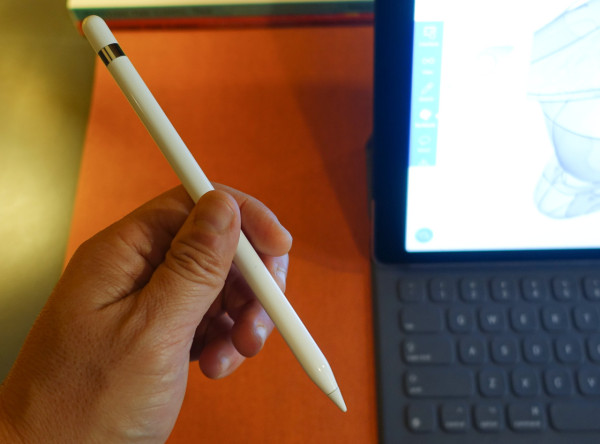The new Apple iPad Pro is here and it’s BIG…not just physically, but also piggybacked by a slew of equally big ideas that makes it clear Apple is serious about convincing current and new iPad users, bigger is better. After a week’s time using an early preview edition of the iPad Pro, we can now share early thoughts about the first tablet that we believe erases any compromises between power, portability and productivity for those in the creative fields…

Connected with the new Smart Keyboard, the iPad Pro becomes a serviceable laptop replacement; typing with the fabric covered keyboard can take some practice because of the smaller keys and slightly stiff key travel. When folded, the keyboard turns into a protective cover.
As an Apple iPad user since the inaugural 2010 edition, I’ve followed the evolution and features trajectory of the platform. Every iteration has shaved a few millimeters and shed a few ounces, yet Apple has always combined these subtractions with the addition of more graphical prowess and newer features (e.g. Retina display, 3G/LTE connectivity, etc).
In parallel to the hardware, Apple’s iOS app ecosystem has evolved to offer an ever-increasing catalog of tools for iPad users in the creative fields to not only digest and curate content, but also to create: to write music, sketch an illustration, draft architectural plans, digitally paint 3D objects, edit video, process photos, showcase a portfolio, and just about anything else one might imagine where the portability and immediacy of a high resolution, touch interface screen comes into play.
But even as a dedicated iPad user, these devices have existed as a tertiary tool behind the laptop and the iPhone; there were always still too many compromises related to screen size and hardware capabilities which always required tossing in the laptop and/or phone to get work finished and done. The new iPad Pro is Apple’s response to this challenge, a 12.9-inch screen tablet that works as a laptop and perhaps more interesting, in partnership with the new Apple Pencil, introduces itself as a portable drawing stylus/surface solution. It’s a game changer, a “pro” device, designed for professionals.
Back to that screen: Can a screen be both impressively huge, while surprisingly not at the same time? What I mean to communicate is there’s a discrepancy of what I perceptually recognize is a much larger screen compared to my current iPad Air 2 – with an array of 5.6 million pixels filling the expanse of a screen 78% larger than any other iPad – and the actual hands-on sensation of a screen nearly the physical screen dimensions of a 13″ MacBook Pro.
Simply put, the iPad Pro feels less “big” than expectations had built up, and in practice is portable and lightweight enough to be carried almost as easily as its regular-sized counterpart. Yes, in portrait mode, the iPad Pro can feel a bit top heavy during extended sessions and with the optional magnetic-snap connecting Smart Keyboard it takes on a more laptop-like persona, but at this size switching to landscape orientation is arguably the optimized view anyhow. Beyond total screen real estate, the screen itself operates as bright and clear as any other Retina displays, which is to say it was excellent.
If you were wondering about the innards, Apple’s latest A9X processor handles the grunt work for the iPad Pro; the new chip performed unflinchingly with everything I threw at it this past week (as Daring Fireball notes, it’s faster than the newest MacBook, and performance wise it’s a laptop in tablet form): Adobe Comp CC made me wonder where this sort of layout composition tool was when I was tied to QuarkXpress before the internet killed print, Adobe Photoshop Sketch (with the aid of the Apple Pencil) led me down a 5-hour rabbit hole where I reintroduced myself to the joys of doodling with a natural feel stylus that made me forget I was using a stylus, while Adobe Photoshop Fix made a strong argument that image retouching sans laptop/desktop has become a more serious reality (now our NDA is lifted, I can finally test the face enhancing/distorting tools with friends to their joy or dismay). No lag or stuttering evident while navigating in and out between apps thanks to iOS 9, the A9X, and Adobe’s involvement optimizing these apps for the iPad Pro. And at any point when I thought I was better served working on the computer, I was able to quickly push a draft from the iPad Pro to Photoshop on my desktop, thanks to iOS Adobe apps Creative Cloud integration.
The trio of Adobe iOS apps optimized for the iPad Pro also allowed me to sample Split View, the new iPad-only multitasking customization which I really hope becomes the standard across every app designed for the iPad Pro. Being able to put app windows open side-by-side is long overdue, but is not fully compatible with all apps upon launch (Apple reps clarified most developers are willingly updating their apps to take advantage of the Split View option, but the transition may take a few app upgrade cycles with iOS 9 adoption). The larger screen also presented an ideal opportunity to use the iPad Pro with two hands in abovementioned landscape mode, my right gripping the Apple Pencil and my left resting at the side of the tablet, ready to swipe open palettes and menus open with gestures designed to work in coordinated unison with the Apple Pencil. I won’t say it’s become second nature yet, like working with a keyboard and mouse on a computer, but I partially attribute this to inexperience rather than lack of features or potential of a device which most closely resembles a pad of paper and a favorite pen/marker/pencil/paintbrush in one.
Other notable additions are the iPad Pro’s palm rejection technology, which keeps users from digitally “smudging” drawings while drawing, and the new quartet of boisterous and full-bodied (considering their size) speakers located at each top and bottom corner of the iPad Pro provided musical accompaniment when taken into the backyard. The four speakers in unison produce remarkably acceptable audio, positioned in a way the user’s own hands naturally amplify the audio output. Even without passive amplification, four speakers sounds undeniably better than two.

Artist Jon Burgerman, shown here representing the Jon Burgerman x Kirkby Design furniture and upholstery collection.
But what does all these extra features, additional screen space, and graphical horsepower really mean in practice for a working creative? I was curious about how the iPad Pro would be received by an actual artist…one known for a signature free-form illustration style that seemed ideal for testing the iPad Pro using the Apple Pencil as an artistic tool.
Internationally known for his colorful and freestyle “Doodle” artwork using paint, pencil, marker, and even chalk across a myriad of surfaces, artist Jon Burgerman embodies the act of gesture. Burgerman is also an ideal bellweather for determining whether Apple has a possible hit amongst creatives – he is an artist acquainted with the iPad, but previously unconvinced about using it with his workflow. Given an early preview of the iPad Pro, Burgerman was kind enough to share his 2 cents about doodling on the iPad Pro and Apple Pencil:
As an artist most comfortable using ink or paint, what are your thoughts after experimenting digitally with the iPad Pro and Apple Pencil?
I draw very quickly and spontaneously with a marker pen on paper or a wall. It just feels good to mark a clean surface with ink. It’s like the surface is working with you, pulling the ink into itself.
Pleasingly, there was very little lag while drawing at speed with the iPad Pro… it never took me out of my rhythm, always kept up, and didn’t choke even when scrawling at top velocity. It’s possible to get a real sense of gestural movement with the lines that’s pretty satisfying and natural. With a bit more practice, I feel I could get more music into the lines while drawing with the iPad Pro.
What about the Apple Pencil? Was its weight and balance comfortable to just grab and use, or was there a learning curve?
The pencil has a bit of weight to it, which is good because it glides so freely over the screen. I’d sometimes worry about it flying out of my hand. Compared to some styluses, it’s a bit thinner and certainly more pencil-like than pen-like. As someone with clumsy hands, it’s a joy that there are no buttons on ceramic smooth Apple Pencil. Something I repeatedly do with my Wacom’s stylus is press the buttons and summon a menu. I don’t like to be interrupted while drawing.
My only gripe is it is a shame there’s no eraser on the end; countless times I flipped it over to rub something out only to remember it doesn’t work like that.

The kind of marks you can make [with the Apple Pencil] I guess depends on the software you’re using. But along with it being responsive, it’s also pretty sensitive. Feather-light touches on the screen result in the faintest of marks. I was surprised at how well the Apple Pencil and iPad Pro captured my mistakes – the inaccurate, loose, and unsure marks I make and like to keep in my work – while using Paper (by FiftyThree) and Procreate 3 (by Savage Interactive). Some examples below:
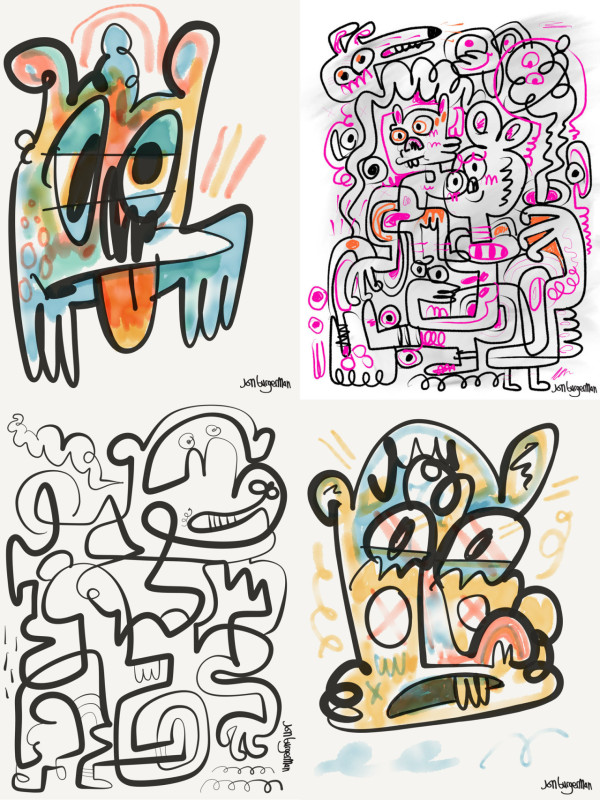
Four examples illustrated using the iPad Pro with the Apple Pencil. All images used with permission: © Jon Burgerman 2015
Has using these new devices opened up any new creative options previously unseen in your work?
I certainly think it will open up new options. I realized that I shouldn’t be looking to replace my work on paper or canvas with this. I don’t think that’s the point. It’s a new drawing tool that can be used and exploited on it own merits. For planning and sketching, it would be a great asset. You could take photos of walls and quickly mock-up murals on it on the fly for example.
I was really surprised at how good it is to draw on. I never felt that interested in getting one for work, but I could now imagine it being used like a sketchbook page. Throw in the immediacy of sharing work, storage, and displaying, and there’s lots of fun to be had.
With just one week using the iPad Pro, Apple Pencil, and the magnetic docking Smart Keyboard under the belt, it would be disingenuous to say the new tools have yet made a significant change in how I work on a day-to-day basis. It’s simply too early in a blossoming relationship where features and tools are continually unlocking with practice and use. I’m still using this latest iteration of the iPad in many of the same ways as before: to save stories to Pocket, respond to Slack team messages, bang out early morning emails, to obsessively organize my ever-growing Pinterest boards, and occasionally settle into some Netflix. A lot has changed, but a lot hasn’t – a comforting dichotomy when upgrading from one version to another where more features are available when you need it, but recognizable tools and features also remain up front and center.

The Apple Pencil charges using a built-in Lightning connection hidden underneath a magnetic cap. Expect up to 12 hours between charge times.
That all said, I’m now also picking up the Apple Pencil and spending inordinate stretches of time in Photoshop Sketch doing nothing but enjoying the act of its namesake, the iPad Pro’s dimensions the closest approximation of my favorite 9″x12″ Strathmore sketch pads. I’ve also noticed I need to scroll less while reading online because many sites fit in entirety within the iPad Pro screen. Photo editing is now something I can take to bed and then push back over to the desktop to complete the next morning. And I’ve become more apt to take the iPad Pro outside to work rather than my laptop, which is too often is connected to a hydra of peripherals; the 10-hour battery life also makes it an attractive proposition. All are examples of the small things that add up daily to make the iPad Pro the best iPad ever, one erasing the compromises required of iPads past, and hinting my laptop’s days are numbered.
And undoubtedly with more time, the iPad Pro won’t seem so large, and we’ll all be wondering how we got by using “those tiny iPads”.
*Special thanks to Jon Burgerman for participating in this feature.