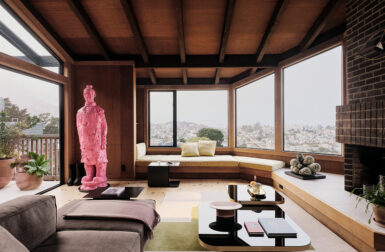Let’s take a break from the kitchen project and talk security.
When I shared our family room progress (which hasn’t progressed at all since we started the kitchen), I mentioned that we purchased Kwikset Polo handles for every door in the house. Well, Kwikset asked us to try out their SmartCode electronic exterior locks and, since we hadn’t purchased anything yet for the exterior doors, we took them up on the offer. It’s one less key I have to fish for in the dark.
We happen to have two exterior front doors – the one that was originally the service entrance, which we call the “side door,” and the main entry. Both also had different keys. If that wasn’t frustrating enough, neither had a turning deadbolt – instead, you had to get the key to unlock the deadbolt.
Here’s what the side door looked like before:

Part of our plan for next year is to replace the (warped and drafty) exterior doors and (gross and rotted) door jambs, but in the meantime, it’s nice to have a little bit of an upgrade.
Here’s the front door before:

The worst part of this front door was that the door knob was so close to the jamb that when you turned it, you’re fingers got pinched – ouch!

We chose the contemporary SmartCode Deadbolt in satin nickel. We wanted the one with Home Connect, but our alarm system was not compatible. Oh well, no biggie. In order to change everything over to the SmartCode locks, we needed to order new exterior handles. So we bought two of the Vedani satin nickel levers. These have their Smart Key technology, too so you can re-key the lock if you ever need to.
Here’s the side door after:

And here’s the front door:

You can see the dogs peeping outside…
One of the features I really like is the automatic locking feature, which locks the door after 30 seconds if you don’t lock it yourself. This is a great feature and I like that you can disable it, too. We’re using it for our main door, but we decided against using it for the side door since we’re in and out of that one all the time. If you don’t use the auto-lock feature, you can still just push the lock button to lock it, no need to enter a code. Plus, you can’t beat the ease of turning a deadbolt lock instead of having to grab the key to lock and unlock it.
You can use two numbered codes per lock, too, so you can give one code to family, friends housekeeper, whoever and keep one private.
So far, we’re very happy with these locks – it makes things really easy and, like I said before, it’s nice to just push a few buttons rather than dig for my keys (which are usually lost in the black hole that I call my purse). Thanks Kwikset!
Full disclosure: Some of the products above were provided to me for review and/or sponsorship purposes only. I am not paid to promote or endorse these products. All opinions are my own.